The Retail & eCommerce Metrics That Actually Drive Profit


🌟 The Retail & eCommerce Metrics That Actually Drive Profit (And How to Track Them Without Guesswork)
Revenue ≠ Profit.
Margin leaks, stock dead zones,
discounts, and poorly targeted ads quietly destroy your
bottom line.
Most eCommerce and retail brands track orders, top-line revenue, and maybe ad ROAS. But they don't track the right metrics to actually grow profit.
They rely on reports scattered across Shopify, Google Sheets, Meta Ads, spreadsheets, CRMs, and finance tools. The result? You know what’s selling — but not why you’re not earning more.
This guide breaks down:
- Which metrics you must track to drive profitability
- What these metrics actually mean in business terms
- How we build them into real dashboards (Power BI)
📊 Step 1: Understand Product-Level Profitability
Most brands only track: Revenue per SKU.
That’s not enough. What you really need:
- Gross margin per SKU (Price minus cost)
- Net margin (Price minus cost, minus shipping, minus fees, minus discount)
- Sales below cost (Are you unknowingly selling at a loss?)
- Category margin analysis (Which collections are profit drivers vs. loss leaders?)
Example:
Let’s say you sell a product for $50.
- Cost to produce = $20
- Shipping = $5
- Payment fee = $1.50
- Discount = $10 (from promo)
You make: $13.50 net profit.
Your net margin = 27%
But if you didn’t track all those other costs? You’d think it was 60%+.
In Power BI, we help clients:
- Flag SKUs with margin <10%
- See discount impact per product
- Compare campaign-driven vs. organic margin differences
🛦 Step 2: Inventory Metrics That Prevent Capital Drain
Inventory is where profit silently disappears. You’re either overstocked (dead cash), understocked (lost sales), or guessing.
Here's how we segment products:
-
ABC classification: Based on revenue
contribution
- A = top 80% revenue
- B = next 15%
- C = bottom 5%
-
XYZ classification: Based on demand
predictability
- X = stable, predictable
- Y = moderately variable
- Z = unpredictable
Then we combine these:
- AX products: Bestsellers, stable demand → always stocked
- CZ products: Low revenue, chaotic demand → minimize risk
In Power BI, we:
- Build ABC/XYZ matrix per warehouse
- Show capital frozen in low-movement SKUs
- Send alerts when high-velocity SKUs hit reorder thresholds
👥 Step 3: Customer-Level Metrics (LTV, CAC, Churn)
The cost to acquire a customer is rising. If you don’t know how valuable each customer really is, you might be scaling into loss.
Here’s how we model customer intelligence:
- CAC (Customer Acquisition Cost) = Total ad spend ÷ # of new customers
- LTV (Lifetime Value) = Total spend per customer over time
-
RFM Segmentation:
- Recency: When did they last buy?
- Frequency: How often?
- Monetary: How much?
Segment examples:
- 555 = high-value loyalists
- 155 = one-time buyers at risk
In dashboards, we:
- Compare CAC vs. LTV by channel (Meta, Google, email)
- Heatmap RFM segments
- Track churned high-value users and winback performance
🔎 Expanded: What RFM Really Tells You
RFM analysis helps businesses prioritize and target their marketing more effectively by focusing on who your best customers are and how to engage them. Here’s how it breaks down:
- Recency: How recently did the customer purchase? More recent = more engaged.
- Frequency: How often do they buy? High frequency = brand loyal.
- Monetary: How much have they spent? High monetary = high-value.
RFM scoring uses a 1–5 scale for each category:
- RFM 555: Top-tier repeat customers — send loyalty perks, VIP offers.
- RFM 155: Bought once a while ago — test win-back campaigns.
- RFM 531: Spenders who haven’t bought lately — use urgency and reminders.
In Power BI, we show these segments visually and map:
- Where to increase email focus
- Which customer types respond best to offers
- Where retention efforts make the most financial sense
🏦 Step 4: Discount Effectiveness
Discounts drive short-term sales — and long-term losses if not tracked properly.
We help teams see:
- Average discount depth per product/campaign
- Share of orders sold below net margin
- Campaigns that caused high return rates
That means:
- You stop over-discounting profitable products
- You identify promo types that destroy margin
📊 Step 5: Campaigns That Drive Profit (Not Just Clicks)
ROAS is a vanity metric if it doesn’t account for margin, returns, and CAC.
We calculate:
- Net profit per campaign = Revenue - cost - returns - ad spend
- True ROAS = Net profit ÷ Ad Spend
You might have:
- Campaign A: ROAS 3.5 but losing money after refunds
- Campaign B: ROAS 2.2 but high LTV customers
Which would you scale? 🤔
We build:
- Campaign performance tables: ROAS, CAC, LTV, margin, refund %
- Alerts when campaigns have high CTR but poor net return
💡 Bonus: 20 KPIs You Might Be Ignoring (But Shouldn't)
Ask yourself: are you tracking these?
- Gross & net margin per SKU
- Products sold at a loss
- Inventory at risk of expiration or obsolescence
- Capital frozen in slow movers
- Return rate by SKU
- Average discount depth per campaign
- CAC by channel
- LTV by cohort
- LTV:CAC ratio
- Repeat purchase rate
- Time to second order
- RFM segment volume
- Customer churn by source
- Refund cost per campaign
- Dead stock by warehouse
- Fulfillment delay %
- Campaigns with high ROAS but negative margin
- Stockouts on high-LTV SKUs
- Net revenue impact of promos
- Product profitability with and without discount
The more of these you miss, the more control you give away.
📊 How We Build This in Power BI
We connect your:
- Shopify / Woo / ERP
- Google Ads, Meta Ads
- Klaviyo, email platforms
- 1C, QuickBooks, or your finance system
We unify it in Azure SQL, clean & enrich the data, and build tailored dashboards in Power BI for:
- CEO: Profit trends, alerts, daily snapshot
- Marketing: CAC vs LTV, campaign profit
- Ops: Inventory movement, risk, restock
- Sales: Customer segmentation, reorder rate
With Slack alerts, mobile views, and automated updates.
📅 Ready to Stop Guessing?
If you're running eCom or retail and not tracking these KPIs in one place, you're likely bleeding margin without knowing.
Let us show you what a real BI system looks like — one that helps you act, not just observe.
📅 Book a free 30-minute strategy call
Or see how others built clarity into their business:
🔗
20+ hours saved with smarter dashboards

Recent Post

The Retail & eCommerce Metrics That Actually Drive Profit
Track the retail & eCom KPIs that truly impact profit — from margin and inventory to LTV, CAC, RFM, and campaign ROI.

Struggling with Scattered Reports? Save 20+ Hours a Month with Smarter BI Dashboards
Drowning in spreadsheets and scattered reports? Learn how modern BI dashboards can centralize your data, save 20+ hours monthly, and unlock faster, smarter decisions for any business.

"The Hidden Leak": How One E-commerce Brand Discovered a $120K Problem Using Data
A COO felt something was off — high spend, rising returns, flat profit. We connected their tools into one smart dashboard. The result? $10K/month saved, mobile conversion up, and total clarity. Data doesn’t lie.